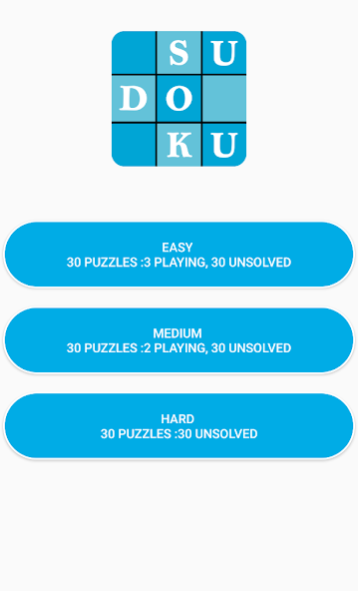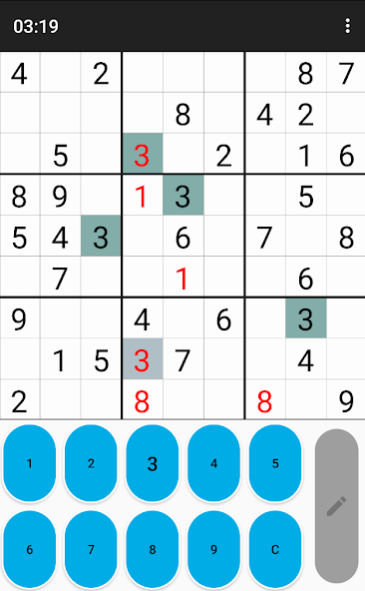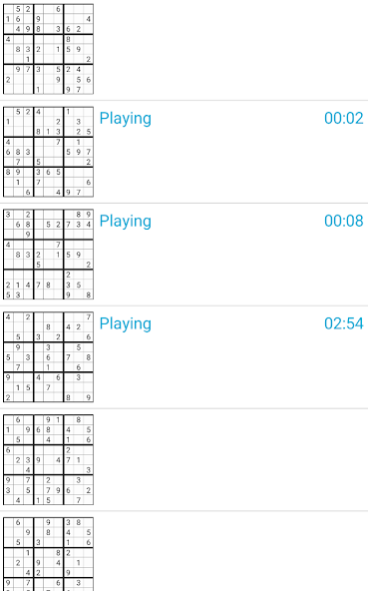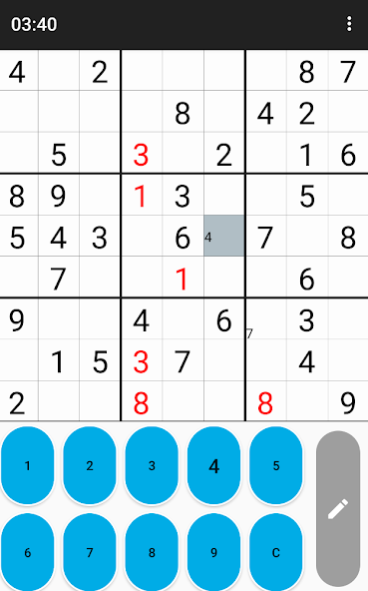SuDoKu - Offline 2.2
Free Version
Publisher Description
Are you looking to relax while putting your mind to the test? Take a break and empty your head with our Sudoku Offline!
Download our SuDoKu Offline and play the most well-known logical reflection game in the world! Choose the level of difficulty Easy, Medium or Hard and dive into a list of different grids of SuDoKu!
Sudoku is not just a time killer, but also a brain trainer!
Our SuDoKu presents you with features that make your task easier: notes, automatic backups, highlighting of the row and column linked to the selected box, immediate checking of duplicates, infinite cancellation.
F̲e̲a̲t̲u̲r̲e̲s̲ :
✅ Simple controls ⬅️⬆️➡️
✅ Attractive design and promoting relaxation 😍🙃😎
✅ Different levels of difficulty
✅ Automatic backups
✅ Unlimited Undo
If you have suggestions or comments that could improve this SuDoKu, feel free to contact us! 🗣 Your opinion interests us and we are committed to do our utmost to meet your expectations
C̲o̲n̲t̲a̲c̲t̲ ̲u̲s̲ ! 👍
➡ F͟B͟ : https://www.facebook.com/spotnotify
➡ W͟e͟b͟s͟i͟t͟e͟: www.spotnotify.com
About SuDoKu - Offline
SuDoKu - Offline is a free app for Android published in the Board list of apps, part of Games & Entertainment.
The company that develops SuDoKu - Offline is SpotNotify. The latest version released by its developer is 2.2.
To install SuDoKu - Offline on your Android device, just click the green Continue To App button above to start the installation process. The app is listed on our website since 2020-07-09 and was downloaded 1 times. We have already checked if the download link is safe, however for your own protection we recommend that you scan the downloaded app with your antivirus. Your antivirus may detect the SuDoKu - Offline as malware as malware if the download link to org.spotnotify.sudoku is broken.
How to install SuDoKu - Offline on your Android device:
- Click on the Continue To App button on our website. This will redirect you to Google Play.
- Once the SuDoKu - Offline is shown in the Google Play listing of your Android device, you can start its download and installation. Tap on the Install button located below the search bar and to the right of the app icon.
- A pop-up window with the permissions required by SuDoKu - Offline will be shown. Click on Accept to continue the process.
- SuDoKu - Offline will be downloaded onto your device, displaying a progress. Once the download completes, the installation will start and you'll get a notification after the installation is finished.